Ticket (Alert & Incident) Management
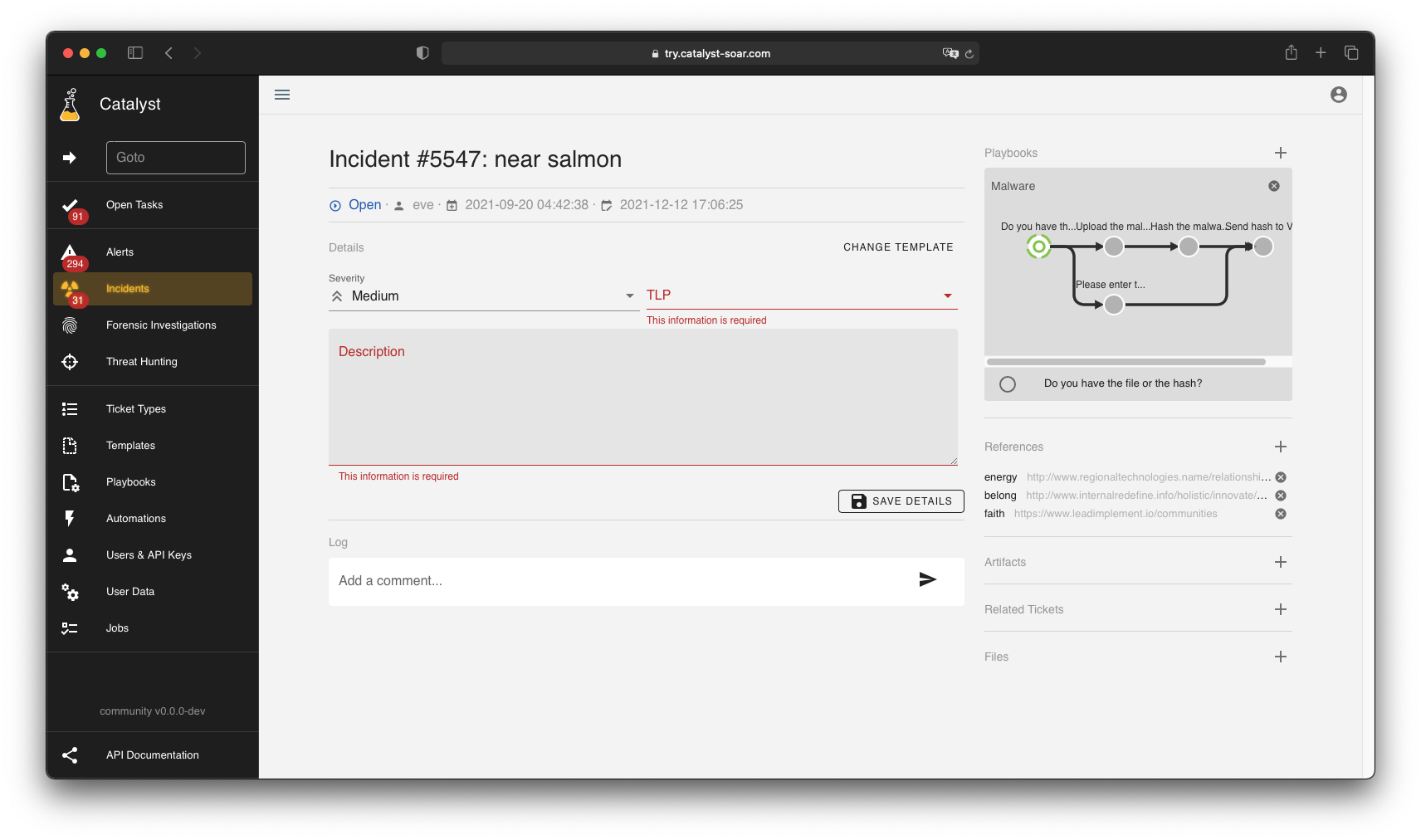
Tickets are the core of Catalyst. They represent alerts, incidents, forensics investigations, threat hunts or any other event you want to handle in your organisation.
Ticket Templates
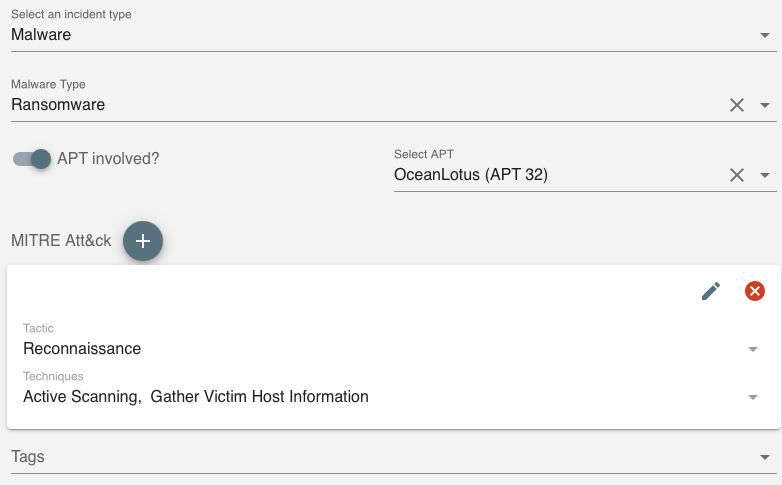
Templates define the custom information for tickets. The core information for tickets like title, creation date or closing status is kept quite minimal and other information like criticality, description or MITRE ATT&CK information can be added individually.
Conditional Custom Fields
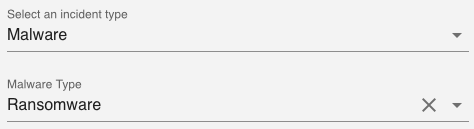
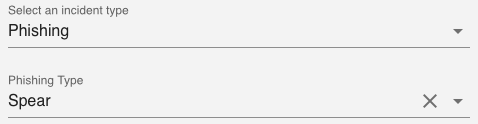
Custom Fields can be dependent on each other. So if you, for example choose "malware" as an incident type a custom field ask you to define it further as ransomware, worm, etc. which a "phishing" incident would ask for the number of received mails in that campaign.
Playbooks
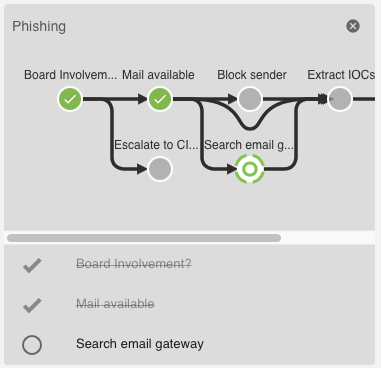
Playbooks represent processes that can be attached to tickets. Playbooks can contain manual and automated tasks. Complex workflows with different workflow branches, parallel tasks and task dependencies can be modeled.
Automations
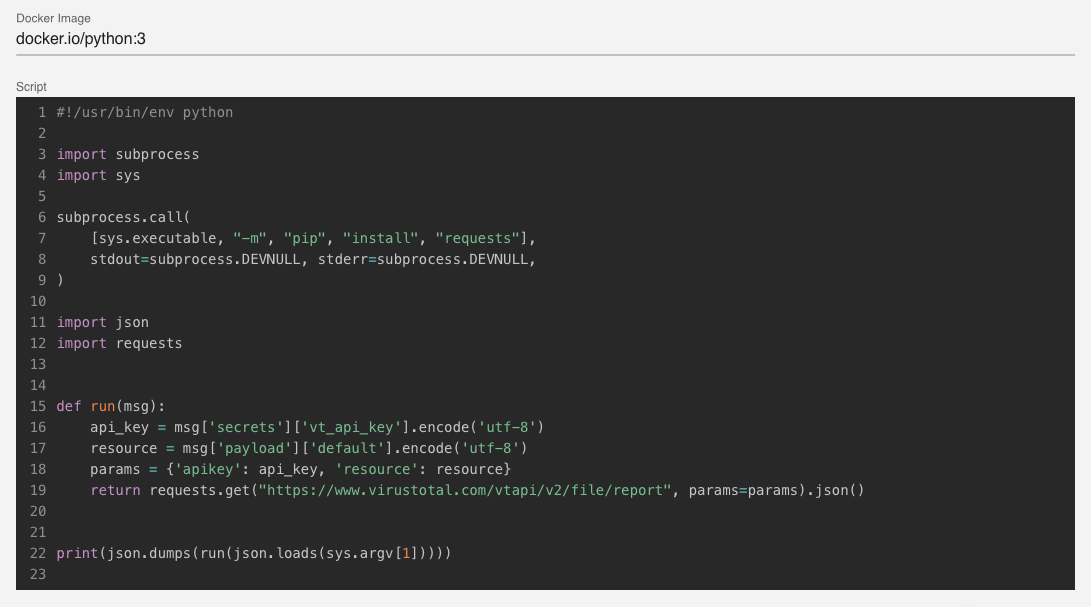
Automations are scripts that automate tasks or enrich artifacts. Automations are run in their own Docker containers. This enables them to be created in different scripting languages and run securely in their own environment.
Dashboards
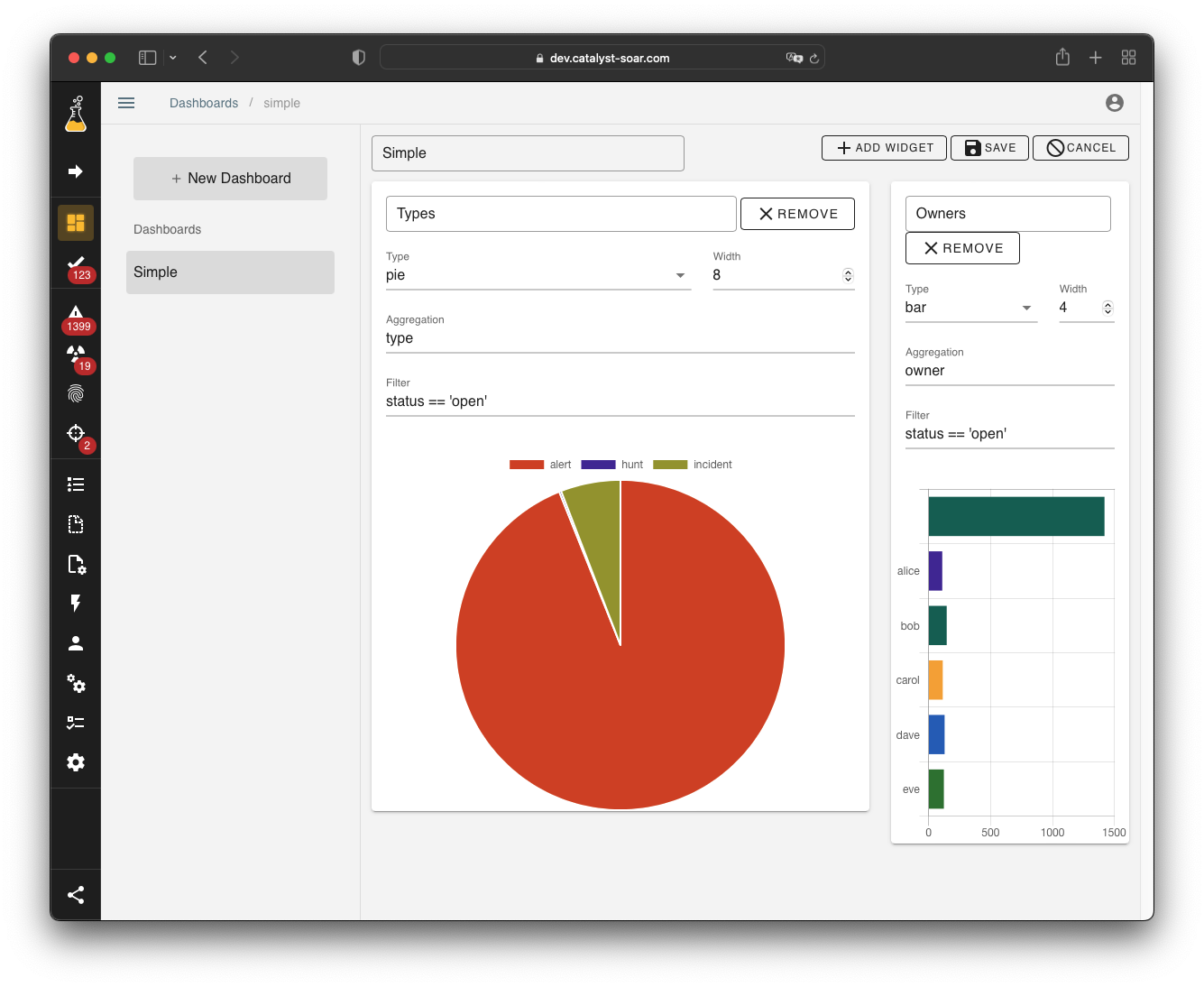
Catalyst comes with a dashboard editor that allows you to create custom dashboards for your organisation. Dashboards can be created with line, bar, and pie charts.
Users
Catalyst has two different types of users, normal users accessing the platform via OIDC authentication and API keys for external script. A fine-grained access model is available for both types and allows to define possible actions for each user.